문제 상황
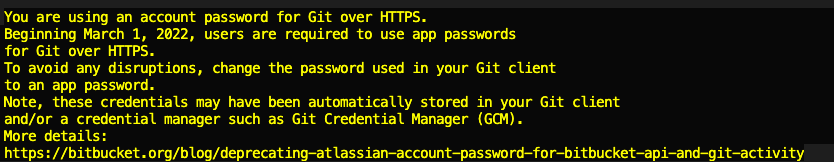
You are using an account password for Git over HTTPS. remote: Beginning March 1, 2022, users are required to use app passwords remote: for Git over HTTPS. remote: To avoid any disruptions, change the password used in your Git client remote: to an app password. remote: Note, these credentials may have been automatically stored in your Git client remote: and/or a credential manager such as Git Credential Manager (GCM). remote: More details: remote: https://bitbucket.org/blog/deprecating-atlassian-account-password-for-bitbucket-api-and-git-activity
2022년 3월 1일부터 사용자는 HTTPS를 통한 Git의 경우 앱 암호 원격을 사용해야 합니다. 중단을 방지하려면 Git 클라이언트 원격에 사용된 비밀번호를 앱 비밀번호로 변경하십시오. 이러한 자격 증명은 Git 클라이언트 및/또는 Git 자격 증명 관리자(GCM)와 같은 자격 증명 관리자에 자동으로 저장되었을 수 있습니다.'
Deprecating Atlassian account password for Bitbucket API and Git activity - Bitbucket
Starting Sep 13, 2021, new Bitbucket users will not be able to use their personal Atlassian account password when using Basic…
bitbucket.org
BitBucket을 MacOS에서 사용하고 있으며 BitBucket의 remote 브랜치에 push 했을 때 받은 경고메세지 입니다.
이유를 찾아보니 SSH가 아니라 HTTPS로 Bitbucket을 이용했을때 발생하는 경고이며,
SSH 키를 만든 후에, HTTPS 에서 SSH로 전환하면 해결할 수 있습니다.
해결 방법
1. SSH 키 설정
1-1) ID설정
terminal 열기 > ssh-keygen > 엔터 > 엔터

공개/개인 rsa 키 쌍을 생성합니다.
키를 저장할 파일 입력(/c/Users/유저이름/.ssh/id_rsa):
생성된 디렉토리 '/c/Users/유저이름/.ssh'.
암호를 입력하십시오(암호가 없으면 비어 있음):
동일한 암호를 다시 입력하십시오:
귀하의 ID는 /c/Users/유저이름/.ssh/id_rsa에 저장되었습니다.
공개 키는 /c/Users/유저이름/.ssh/id_rsa.pub에 저장되었습니다.
주요 지문은 난수 @이메일입니다.
🤔 잠깐! 여기서 입력하는 암호는 앞으로 원격저장소와 통신할 때마다 입력해줘야 하는 패스워드입니다.
저는 패스워드 입력 없이 엔터치고 넘어감
파일 확인
ls ~/.ssh
파일 권한설정
chmod 700 .ssh && chmod 600 .ssh/id_rsa && chmod 600 .ssh/id_rsa.pub
1-2) ssh -agent에 key 추가
키를 사용할 때마다 비밀번호르 입력하지 않기 위해 비밀번호 추가
agent 실행
eval `ssh-agent`
Ateng pid 숫자 // 나옴
개인키 파일 경로 입력
ssh-add ~/.ssh/개인키파일
ssh-add ~/.ssh/id_rsa
ssg-agent에 등록
ssh-add -l
2. 계정설정에 공개키 추가
Bitbucket 개인설정 > SSH keys > Add keys
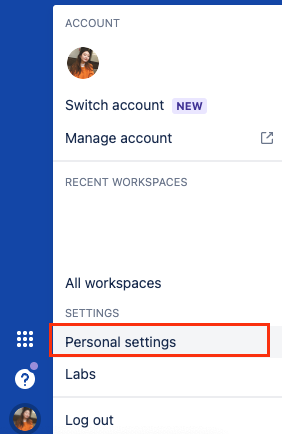

터미널을 다시 열어 아래 명령어를 입력하고 나온 공개키를 복사한다.
터미널 > cat ~/ .ssh/id_rsa
Label엔 원하는 이름을 넣고
key에 ssh-rsa로 시작하는 복사해온 key 값을 넣고 추가!

참고링크
🔗 Set up an SSH key - BitBbucket Support
Set up an SSH key | Bitbucket Cloud | Atlassian Support
When you set up SSH key, you create a key pair that contains a private key (saved to your local computer) and a public key (uploaded to Bitbucket Cloud).
support.atlassian.com





댓글