소스트리와 github 계정을 연동한 후 private repository의 내용을 push 하는 방법을 설명하겠습니다.
현재 코딩 부트캠프에 참여중인데 코드 내용 공개가 불가해 private repository로 설정해놓고 하나씩 쌓고 싶은 욕심이 생겼다.
+ 깃허브 프로세스를 제대로 이해하지 못해서 사용을 못하는 중이었음
* 저는 Mac OS 사용자입니다.
그러던 중 소스트리(Source Treea)라는 깃허브 GUI 즉 깃허브를 쉽게 사용할 수 있는 프로그램을 발견.
소스트리로 깃허브 사용 과정과 원리에 익숙해진 후 터미널로 넘어가기로 결심!
소스트리 설치 후
https://www.sourcetreeapp.com/
Sourcetree | Free Git GUI for Mac and Windows
A Git GUI that offers a visual representation of your repositories. Sourcetree is a free Git client for Windows and Mac.
www.sourcetreeapp.com
계정 - github 계정을 연결


원격을 누르면 나의 repository 가나오는데 private repository 가 안나올 겁니다..
"Repository not found" 오류 !!!!!!!! 😡
그럼 아래의 순서대로 시도해 주세요 .^^
<발품팔아 긁어모은 해결방안 >
1) 계정 인증방식 변경
첫번째 계정 연결 시 인증방식을 OAuth -> Basic방식으로 진행한다
저는 이거 실패했어요 -> 실패 : 계정 연결 자체가 안됨
2) Mac 상에 있는 키체인 접근 정보 초기화

키체인.app -> 로그인 -> github 검색 후 관련 키체인 전부 삭제해 주세요.
3) git 자격 증명 관리자 제거 후 다시 설치
$ git credential-manager uninstall
$ git credential-manager install
그 후 소스트리(source tree)재시작 했더니,
Success!!
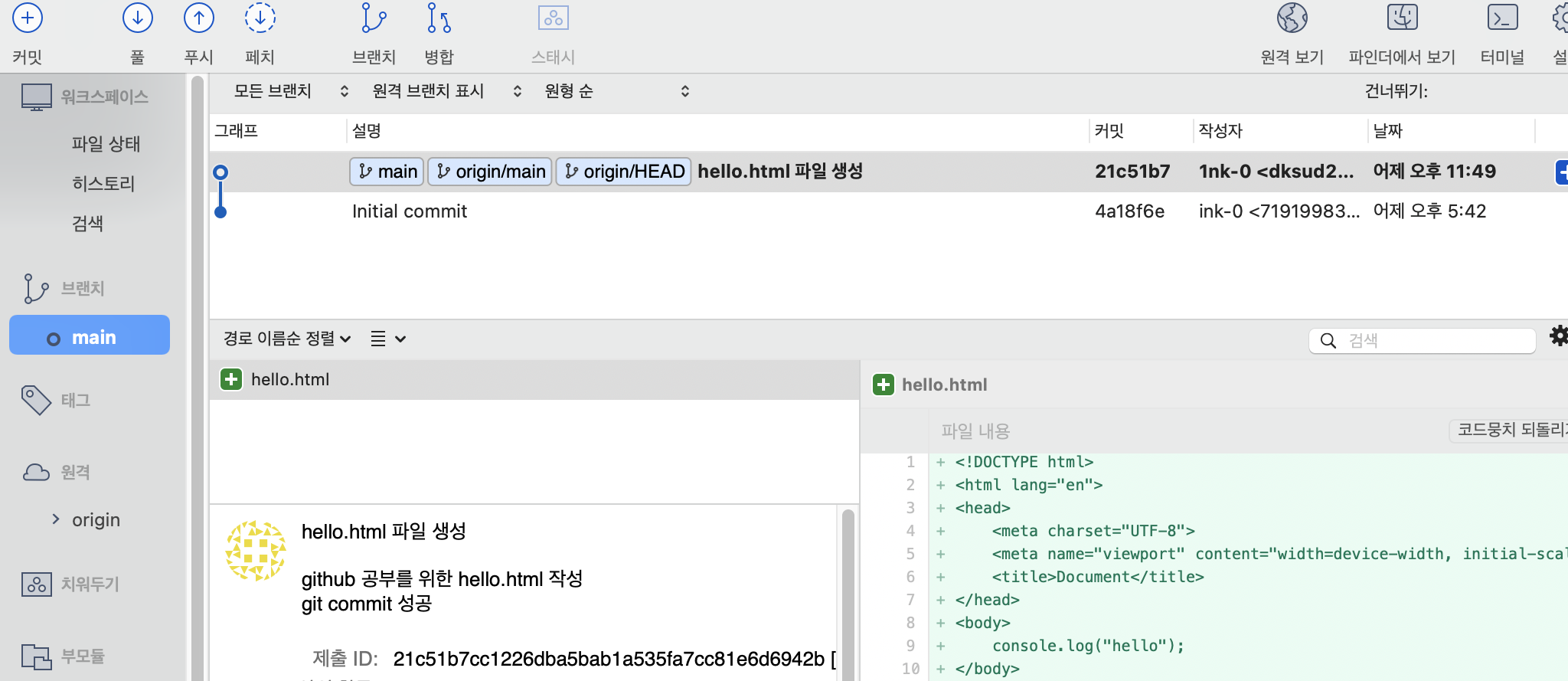
push 성공.. 행복하다 ..
그 외 다양한 해결방법들이 있으며 참고한 사이트 남깁니다. tok,,,
https://stackoverflow.com/questions/37813568/git-remote-repository-not-found
Git - remote: Repository not found
I have SourceTree with local working copy. And all operations work good, I can simple fetch, push, pull and etc via SourceTree. I just needed to make force push which does not exist in SourceTree. I
stackoverflow.com
모두 즐거운 git 라이프 되세요 ^.^
'⚙️ 개발환경설정' 카테고리의 다른 글
| 링크드 리스트 (0) | 2021.01.11 |
|---|---|
| 빅 오 표기법이란(Big O) - 알고리즘과 시간복잡도로 보는 빅 오 표기법 (0) | 2021.01.11 |
| 리눅스 와 유닉스 특징 및 간단한 비교 (0) | 2021.01.08 |
| vscode 에서 node js 입력 방법 정리 (0) | 2021.01.06 |
| 파이썬 기초 (0) | 2020.11.23 |




댓글